To trade, buy or sell non-fungible tokens on the NFT marketplaces or even to mint your own NFTs, you must create an NFT wallet. But what is an NFT or a crypto wallet? In short, it’s an instrument to store your cryptocurrency for future investments or trades.
If you’re thinking of minting your own NFT or digital trading assets or wondering how to Create an NFT Wallet, keep reading this article! You’ll learn everything you need.
What Are Cryptocurrency Wallets?
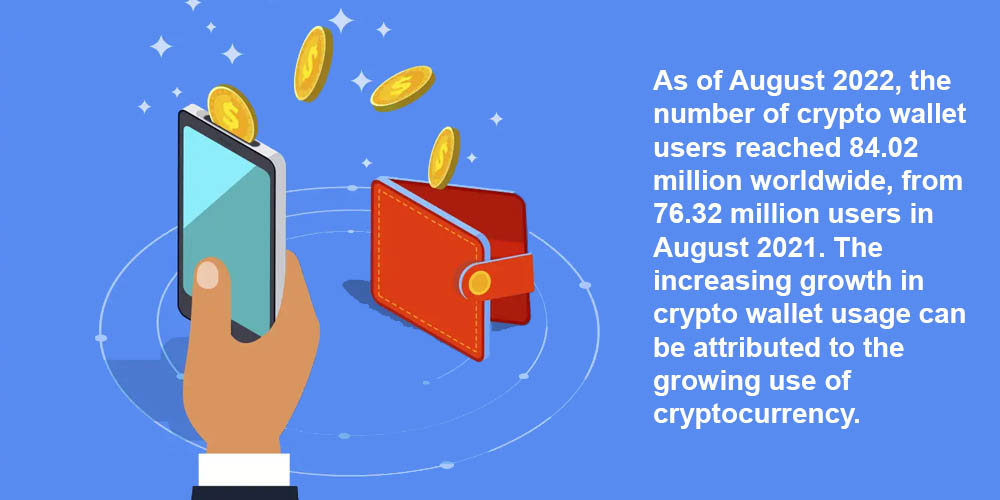
As we mentioned briefly in the introduction, cryptocurrencies or NFT wallets are applications that allow you to connect with blockchain technologies to send and safely receive cryptos.
As its name suggests, a crypto wallet is a virtual wallet storing digital coins of different natures.
NFT wallets store your cryptocurrencies in the blockchain, which provides you with a secure system. Like you utilize your credit or debit card to access your FIAT money, you use your crypto wallet to access your crypto.
How Do Cryptocurrency Wallets Work?
Any crypto wallet on the blockchain has a public and private key. These keys provide a deep and verifiable level of security to your crypto transactions, for example, when you buy or sell NFTs. Let’s explain each of them.
Public Keys and Addresses
Public keys work as digital addresses for your crypto wallet. Your NFT wallet has a unique public key that works as an unrepeatable bank account number. You can share this address, bank account, or public key with everybody anywhere!
Besides, public keys help to identify the blockchain technology that the trader is using. For instance, an Ethereum address starts with 0x followed by 40 alphanumeric characters.
Private Keys and Seed Phrases
Your public key is linked to a private key, making a unique combination of characters and digits. A private key also appears in alphanumeric information and is used to authenticate a transaction on the blockchain.
On the other hand, a seed phrase is a combination of up to 24 words you can use to access your private key. This way, your private key can also lead to your public key.
Types of Crypto Wallets

Currently, there are various types of cryptocurrency wallets. The one you choose will depend on your purposes and habits.
Custodial Web Wallets
Custodial wallets, as their name suggests, work as a “custodian” for your cryptocurrencies when you make transactions on the blockchain. Custodial wallets are centralized marketplaces where you can trade, buy, sell, and store cryptos or digital art. When you purchase something on these marketplaces, the custodial wallet holds your digital coins until the transaction is authenticated. This way, you trust the platform with the responsibility of taking care of your cryptos.
Non-custodial Wallets
With a non-custodial wallet, you have complete control over cryptocurrencies, no matter which NFT market you use. Besides, with these types of wallets, no third party is involved, and you’re the owner of your private keys.
If you already have a Coinbase wallet, which is a custodial wallet, you can move your digital holdings into your own non-custodial wallet. This is great for investing in an NFT crypto art collection or storing many cryptocurrencies.
As most NFT collections are minted in the Ethereum blockchain, you first need to purchase Ethereum on Coinbase or any other marketplace and then transfer them to your wallet.
But there is another alternative. You can also buy Ethereum or any other cryptocurrency directly using a non-custodial wallet such as MetaMask!
Software Wallets – Hot Storage
Software wallets are all crypto wallets directly connected to the blockchain and the Internet. They are considered “hot storage” since they can store many traditional currencies. Software wallets can be divided into three subcategories, which we mention below.
Mobile Wallets
Mobile wallets are all wallets that are accessible from mobile devices, either iOS or Android device. As with any other application, you can easily download them from the Google Play store or other stores. These are perfect for daily transactions and better control over your digital assets from your mobile device.
Good mobile wallets are MetaMask, Argent, and Rainbow.
Web Wallets
Web wallets are digital wallets that boast a browser extension or a website. You can use them from most computers and laptops connected to the Internet.
Metamask Chrome extension is one of the most used and generally accepted web apps. These are great for selling NFTs or other digital assets due to their comfort and web design. Still, they can be vulnerable to cyber-attacks.
Good web wallets are MetaMask Chrome Extension, Mycrypto.
Desktop Wallets
Desktop wallets are standalone versions of the wallet on the web. Of course, not all web wallets have their corresponding desktop version. When you install these wallets on your Pc or laptop, the private key never leaves your machine.
A good example of a desktop wallet is Mycrypto client-side.
Cold Storage
Cold storage offers a higher level of security since these types of wallets store your private keys regardless of your Internet connection.
Hardware Wallets
A hardware wallet is a physical device that provides storage for your digital crypto assets. They represent the more secure option regarding keys and access to the web since you don’t need to expose your data to the Internet.
These wallets look like a USB device that you need to connect to your device to complete a transaction. Of course, once you’ve finished the process, you can remove it and save it in a safe location.
Good examples of hardware wallets are Trezor and Ledger.
Paper Wallets
These wallets, just like the hardware wallets, provide a different level of security since you can store your private keys on paper. These papers contain the addresses, private keys, and the secret phase to complete a crypto transaction. Creating a paper wallet is ideal when you do not plan to move your digital assets for an extended period.
Besides, you can easily create a paper wallet. Depending on your setup, you must only access a paper wallet generator and generate a private key and, sometimes, a secret backup phrase.
Which Are the Most Used Crypto Wallets on the Internet?
In this section, you’ll find a wallet list of the most relevant cryptocurrency wallets currently on the Internet.
MetaMask
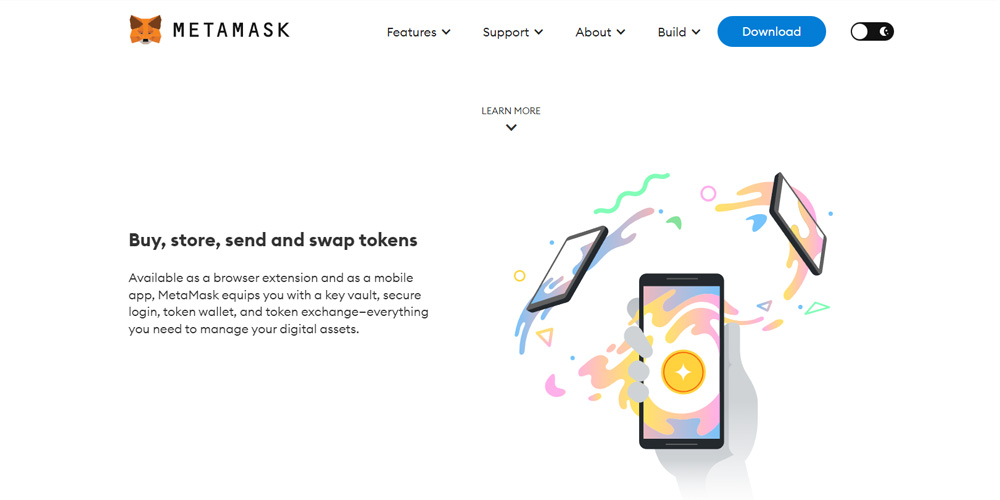
MetaMask is one of the most used crypto wallets, especially MetaMask mobile, since investors, collectors, and artists know all transactions and movements in the NFT world. Nowadays, over 30 million people use MetaMask to trade digital assets and buy and sell non-fungible tokens. Besides, MetaMask provides the most secure way of connecting your funds to blockchain technologies. With MetaMask, you’re always controlling your funds while interacting on the decentralized web.
Ledger
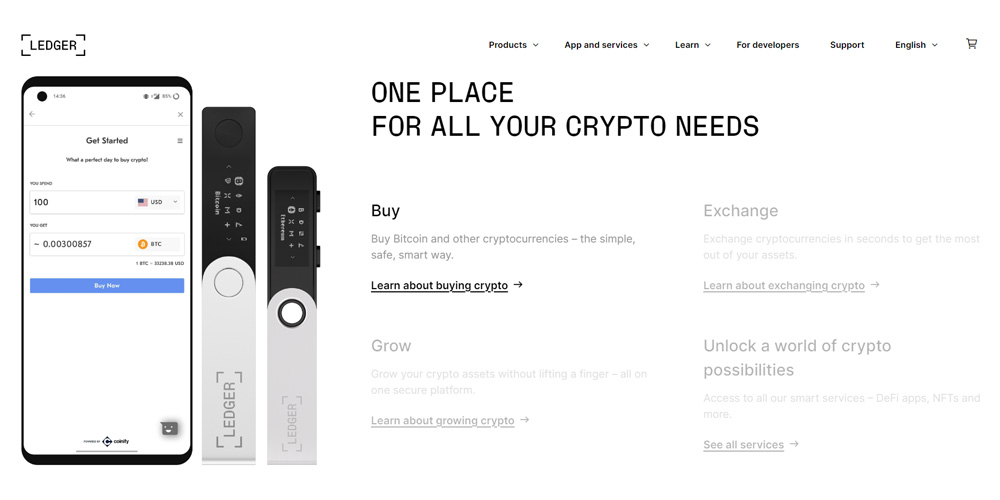
As mentioned in a previous section, Ledger is a hardware wallet that provides NFT security like any other wallet. It secures your private keys without connection; no external users can access them. Besides, Ledger offers different devices for storing data breaches and unique characteristics.
Coinbase Wallet
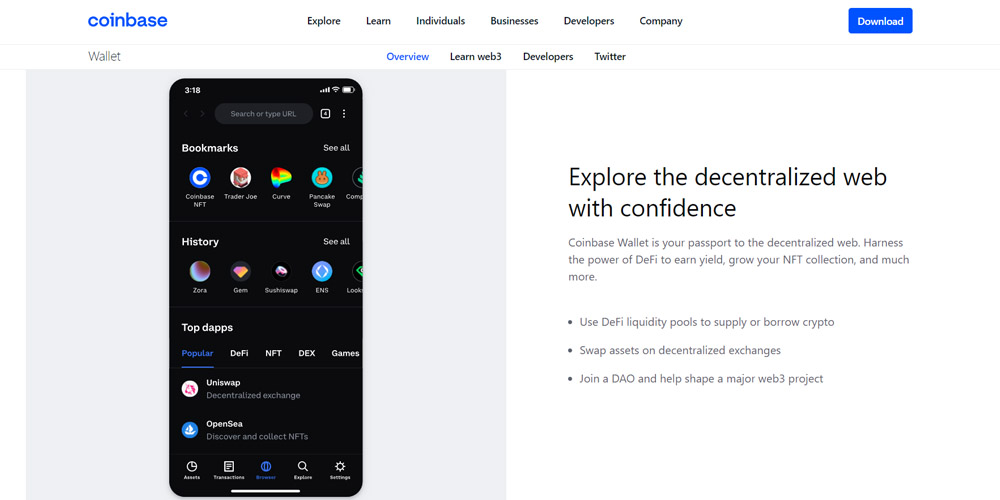
Coinbase is another excellent self-custody crypto wallet that gives control over your private keys, cryptocurrencies, and data. It allows you to manage your DeFi and grow your NFT collection in one place. Furthermore, the Coinbase wallet puts a liquidity pool to borrow crypto at your disposal. You can also join a DAO, which helps you with everything about transactions and shape your projects.
Zengo
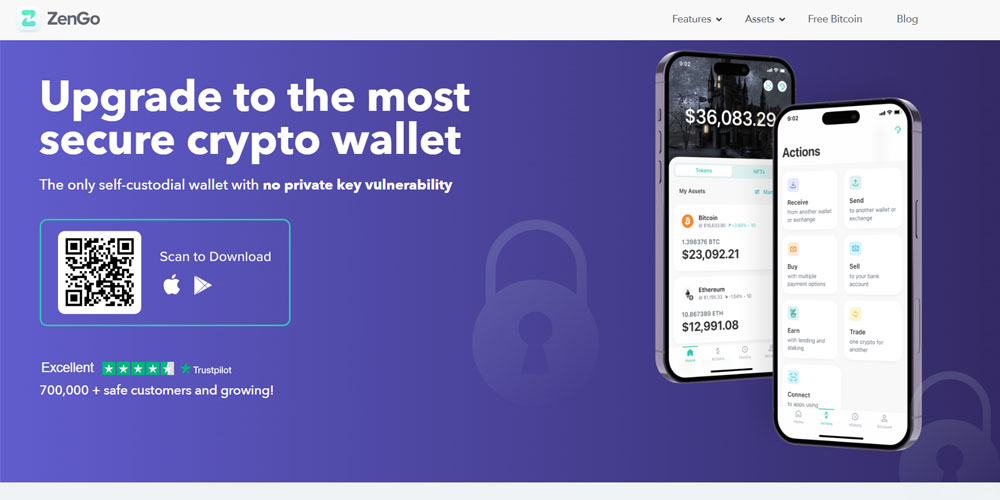
According to Zengo, this crypto wallet is the most secure worldwide. And as its marketing says, it’s the only non-custodial wallet without private key vulnerability. Zengo offers a wide range of security tools, such as three-factor authentication, biometric encryption, and multi-party computation cryptography. Currently, it supports over 70 currencies and tokens.
How to Create your own Cryptocurrency Wallet – Step by Step
Below we describe how to create an NFT wallet most easily. Complete these five steps, and you will have your wallet working in a few hours.
- Convert your Funds into ETH or any Other Blockchain
The first step is to finance your crypto movements with cryptocurrencies. It would help if you bought ETH or any other crypto with regular currencies or FIAT to do this. You can purchase crypto in a vast number of crypto markets, such as:
- Our Top Picks;
- Coinbase;
- BitMart Exchange;
- Gemini;
- Kraken;
- Cash App.
Most crypto markets are simple to set up. Generally, the process requires the same documents and takes a similar amount of time. Some documents that these platforms may need are the following
- DNI, passport or driving license;
- A verification payment method, such as a credit card or bank account.
- Get a MetaMask Wallet
Since storing your digital assets in a non-custodial wallet is more recommended, you should install MetaMask on your smartphone or use its web version. For this article, we’ll use the Chrome extension version.
Head to the Chrome online store and add the extension to install the MetaMask Chrome extension. Click the fox head to complete the setup. In the process, you must generate a password and a secret phrase for backup. You may need this phrase to restore your account in the future.
- Fund your Web Wallet with ETH
As you’ve already bought cryptocurrencies in the first step of this guide, you likely have a good number of ETH in your Coinbase account or any other. Now it’s time to fund your MetaMask account with many cryptos. To do this, copy your public address, go to Coinbase or the platform of your preference and select the payment option. Copy the address and enter the number of cryptos you want to transfer to MetaMask.
- Connect your MetaMask to OpenSea or any other NFT Minting Site
Now you have enough cryptocurrencies in your wallet, it’s time to link it to your favorite minting website or NFT platform. We recommend using OpenSea since it’s the largest NFT marketplace worldwide and one of the most reliable sites.
You must head to the platform and select MetaMask when the site asks you to connect your crypto wallet. At this point, you’ll be prompted to verify your account information.
- Place a Bid on an NFT
Now you’ve connected your crypto wallet to the platform, you can start to buy NFTs. You can pay gas fees to have more chances of acquiring an NFT if you’re participating in a limited auction.
Since your funds are available on the platform, you can trade any digital asset of the platform if you have enough crypto to complete the transaction.
Remember that NFTs prove ownership, so you can retain ownership of your digital asset whenever you want until you decide to sell it. The crypto money of your crypto wallet that you invested is money you can recover!
Bottom Line

To start collecting NFTs, you need to create a crypto wallet. On the other hand, if you need to sell your digital assets, you also will need a crypto wallet to receive the funds. So, wallets are a fundamental part of being active in crypto, metaverse, and NFT marketplaces.
As you can notice, creating an NFT wallet is a simple task. You only need to follow the steps that we’ve described for you in this article. Remember that you will find different fees, depending on the NFT platform of choice. This can affect the final price of a digital asset or your profit when selling it.