To create an NFT collection, you need to understand coding and have some sort of art skills. With NFT art generators, this isn’t the case. The best software helps you to generate unique NFTs arts with the help of a base image. While most popular NFTs like CryptoPunks or World of Women were created using bespoke code, you can skip this complicated process entirely and be as successful – theoretically.
We’ve assembled some of our favorite and most popular NFT art generators. Some are free; some require you to pay a small fee, but regardless of your choice, these are the best we could find. But before we begin, we’ll explain how and why it is worth using the NFT art generator.
How to Use an NFT Generator?
Most NFT generators work the exact same way. All you have to do is to upload your art and set layers, and the AI art generator will create a collection for you of up to 10 000 unique NFTs. You don’t need any programming knowledge to do that.
Here’s the usual process when using an NFT generator:
- Create your unique art in Photoshop, GIMP, or any graphics program you choose, including the layers (clothes, expressions, gadgets, etc.).
- Upload the entire folder or one layer at a time, depending on your chosen generator.
- Preview your NFT collection before generating it, and check if all layers are aligned properly.
- Generate and export your NFTs to a zipped folder or register them on a blockchain, depending on the platform of your choice.
- Some platforms are more advanced than others. You can use additional features like launch and mint your NFT collection, set smart contracts or upload it to Metaverse.
What are the Benefits of NFT Generators?
Undoubtedly, the ability to create NFT art using only artificial intelligence is a thrilling new revolution. Possibilities are endless; you can even create millions of unique NFTs if you want.
Here are other benefits of using an NFT generator:
- Convenience. With a proper NFT generator, you can easily create, mass-produce, and distribute NFTs. Storage is also not a problem in this case.
- Export images, gifs, and videos. You can import any file format to create an NFT collection.
- Low entry barrier. When you want to create an NFT the traditional way, paying an artist and a coder can be pretty costly if you can’t do it yourself. NFT generators don’t have such problems because they do everything for you, meaning it’s easier to enter the NFT market.
- Royalties. With the NFT art generator, you can program royalties into your artwork, providing you with several benefits.
Best NFT Generator Tools
Once you’ve decided you want to join the evergrowing group of NFT creators, you have to decide which NFT generator you want to use. These will make your NFT creation journey significantly easier, providing you with templates, easy processes, and guidance.
Appy Pie NFT Generator
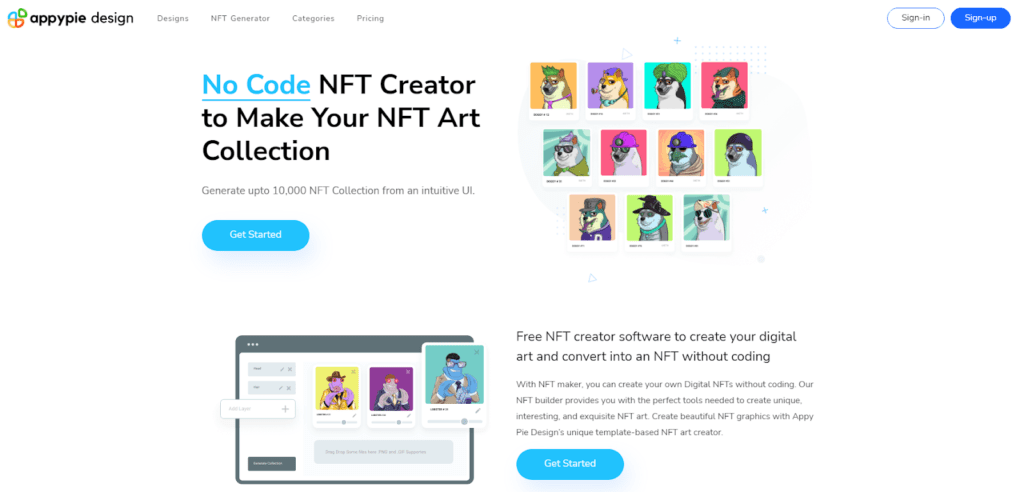
- Blockchains: Ethereum, Polygon, Solana, Binance
- Price: Free (regular features)
- Website: Appy Pie NFT Generator
We’re starting with the biggest and the most popular NFT artwork generator you can find. Appy Pie is a versatile tool allowing you to automate workflows and create apps without coding knowledge. NFT creation is one of their services. It’s the most reliable NFT generator on our list, with hundreds of positive opinions. The biggest advantage of using Appy Pie Design is its accessibility.
All you have to do is select one of the predefined templates, load your pre-created art, add it into layers and leave the rest to the AI. You can even launch your entire collection within the tool, register it on a blockchain and upload it directly to NFT marketplaces. They support many marketplaces, including the biggest ones like OpenSea and Rarity.
Appy Pie’s NFT Builder also has some unique features hardly to be seen anywhere else. For example, you can plan airdrops or Initial NFT Offerings (INO). With these, you can send a portion of your collection to marketplaces or influencers. However, additional functions aren’t free; you have to pay for them. A monthly subscription costs $6, which isn’t an excessive price considering the features you’re getting in return.
Key Features
- Simple and accessible for every user.
- Airdrop and INO support.
- Easy upload to popular marketplaces.
Bueno
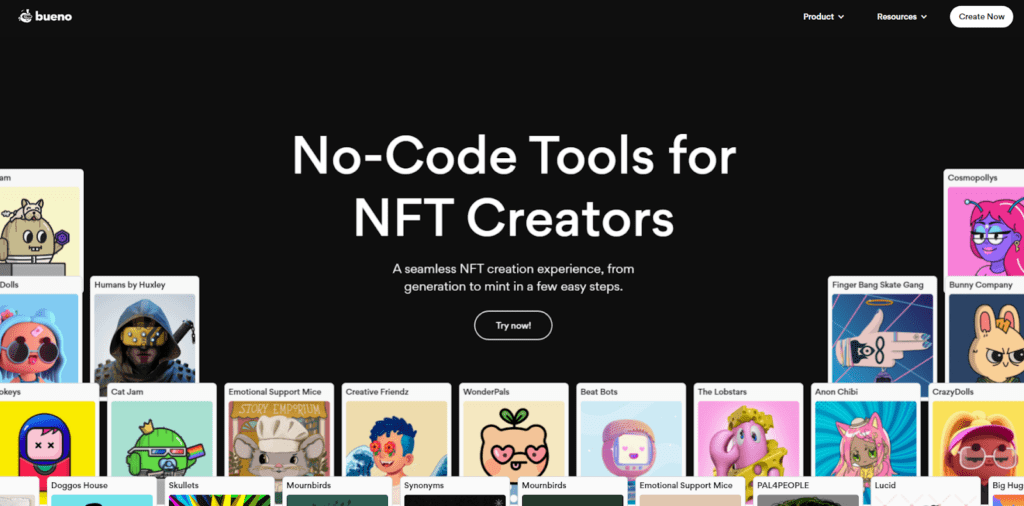
- Blockchains: Ethereum, Polygon
- Price: ~$15 (100 NFTs)
- Website: Bueno
For complete beginners, there’s no better choice than Bueno. Apart from an extremely accessible approach, you’ll find plenty of guides and video tutorials on their website to help you along the way. So if you want to learn about NFTs from scratch, Bueno will provide you with everything you need to achieve professional results.
The creation process is very similar to the one seen in Appy Pie. You’ll start by uploading your art and layers into Bueno, where you can adjust the layers, preview, test, and export. If it sounds like black magic to you, don’t worry. They will literally hand-hold you through the entire process, so getting stuck here is nearly impossible. Even smart contracts are explained thoroughly here, so you won’t have issues selecting the right one for you.
Bueno has its own Metaverse platform, where you can bring your NFTs to life. That’s a huge selling point for them because Metaverse is one of the best ways to promote an NFT art collection. There’s even an entire blog with tips from pro artists who have used Bueno to launch their collections.
Bueno AI NFT Generator is free to use until you’re ready to export. The pricing will vary depending on the number of tokens you’re willing to export. It starts from 0.0001 ETH per token up to 1 ETH for 10 000 tokens. So the overall price in $ depends on the current ETH value.
Key Features
- The best tutorial sections out of all NFT generators on this list.
- Metaverse support.
- Blog section with tips from pro artists.
UniqMyNFT
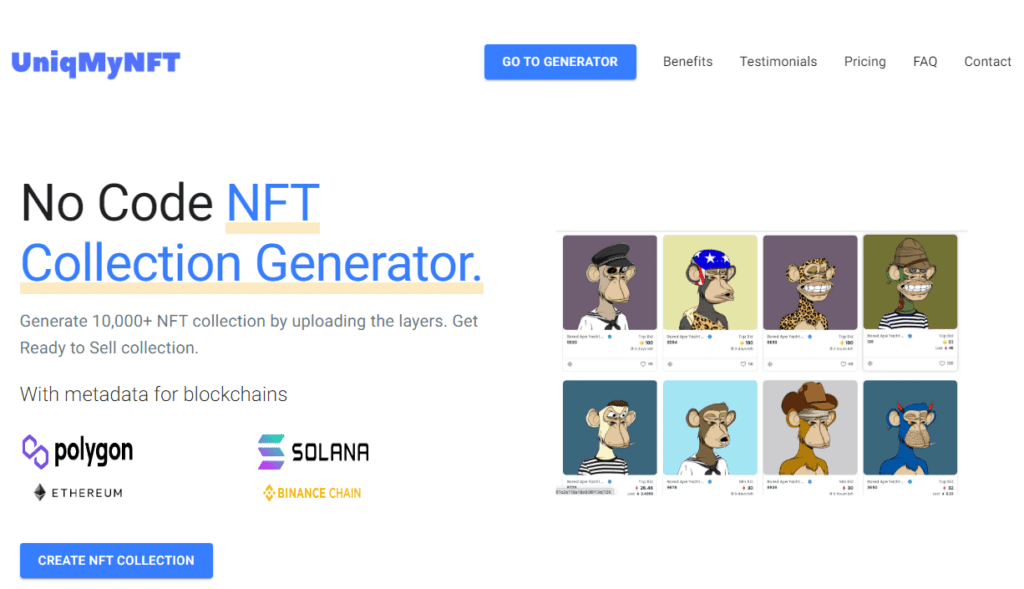
- Blockchains: Ethereum, Polygon, Solana, Binance
- Price: $149, $299, $499
- Website: UniqMyNFT
While Appy Pie and Bueno are aimed at newcomers, UniqMyNFT is designed to appeal to pro artists and regular NFT creators. You can read various testimonials on their website from NFT giants like CryptoPunks, Doodle LLC, and Crypto Ape, so we wouldn’t worry about their credibility. However, it doesn’t mean UniqMyNFT is unintuitive and hard to use; it’s quite the opposite.
It’s fast, reliable, and easy to use, to the point that creating NFT collections in under an hour is completely doable. We believe their UI is even better than the competitors described above, but it’s our subjective opinion. The drag & drop interface where you set the layer and name and import your art is beyond flawless. You can also set rarity values for each token and preview it anytime.
Everything’s clear and accessible, with no hidden fees or questionable features. Where’s the catch, then? It’s quite expensive to use. Even the basic plan will cost you $149 for a collection of 1000 NFTs. And if you’re looking for 10,000 unique NFTs, prepare $499. It’s not cheap, but you’re paying a premium for premium features.
There are no added costs or watermarks, and metadata is recorded automatically. There’s also support for the most popular marketplaces, including Magic Eden, and recommendations from the biggest teams in the NFT industry, which definitely adds to the price.
Key Features
- Fast and easy to use.
- Endorsed by the biggest NFT creators in the industry.
- Support for collections of up to 10,000 NFTs.
One Mint
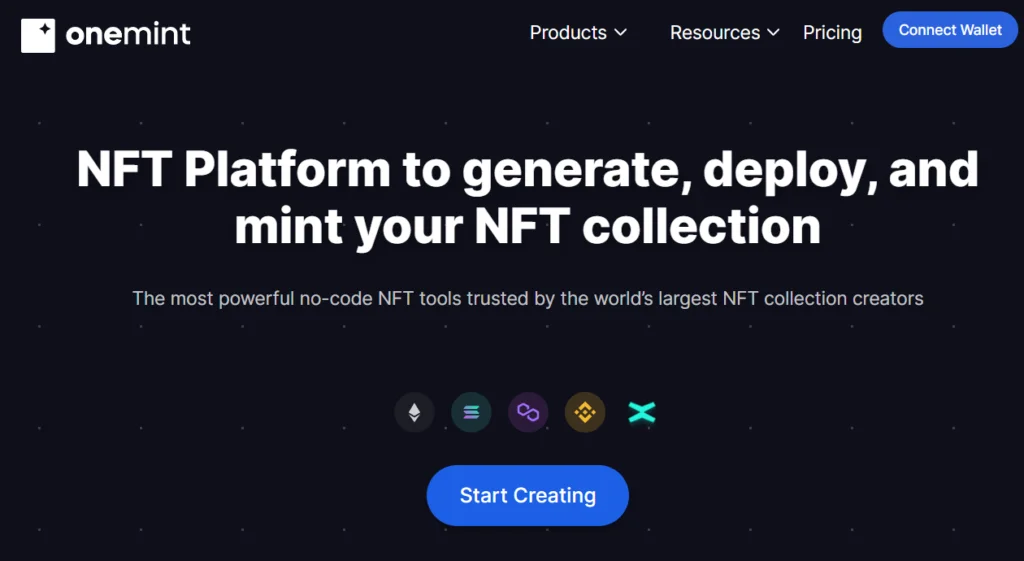
- Blockchains: Ethereum, Polygon, Solana, Binance
- Price: Free
- Website: OneMint
One of the very first generators was simply named NFT Art Generator. To distinguish itself from the competition, it changed its name to One Mint to distinguish itself from the competition. It’s the name of the team behind the generator, which was always focused on helping out NFT creators. Luckily, they didn’t get overtaken by competitors, and it’s still a solid NFT maker to recommend.
The interface is eye-catching and provides you with an accessible front end like the rest of the generators. Export any image or video file, set rarity and its attributes, and register on the biggest blockchains directly from One Mint. You can do that if you want to include multiple characters within the same collection.
Once again, though, the biggest downside of OneMint is pricing. While you can use every feature for free just fine, your collection will be watermarked and limited to a collection of only 100 NFTs. Great for testing purposes, but not for releasing a proper NFT collection. They have different plans to choose from, ranging from $149 to even $499 for collection. In return, you can create a collection of up to 20,000 NFTs, lossless compression, zero watermarks, and a preview option.
Key Features
- Front-end that’s easy and accessible.
- Constant updates with leading features.
- Easy rarity settings.
Genfty
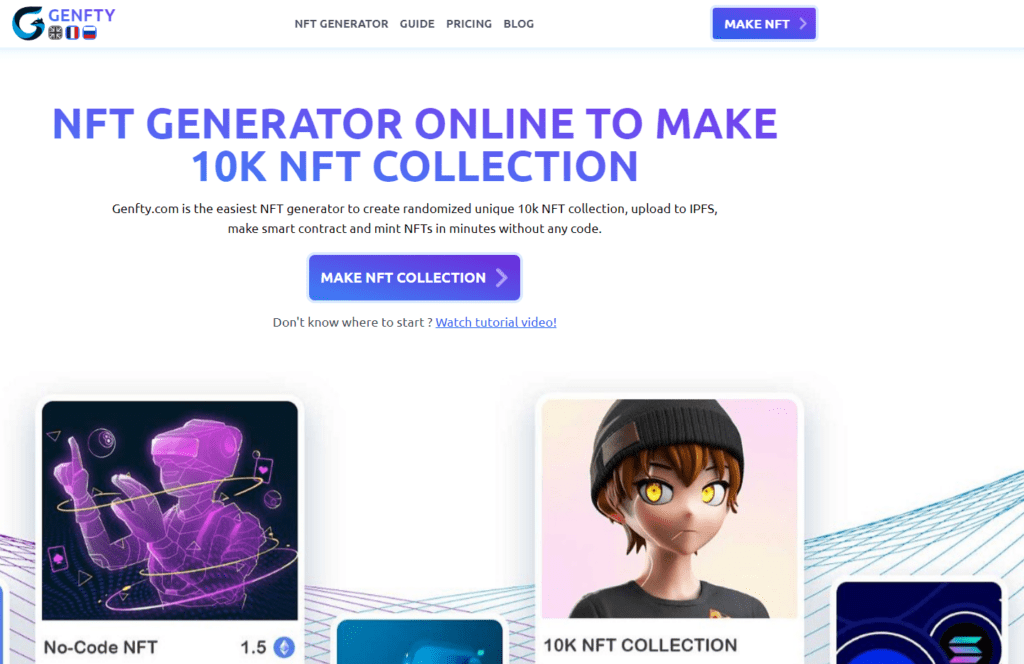
- Blockchains: Ethereum, Polygon, Solana
- Price: Free (100 NFTs), $99 (10,000 NFTs)
- Website: Genfty
Genfty isn’t as easy and intuitive as other generators on this list, but it’s the most advanced one. This is the way to go if you’re a more advanced user looking for a detailed approach when creating your own NFT collection. You can create a collection ranging from 100 to 10,000 NFTs.
Apart from uploading art files and layers into the generator, there are many more advanced functions. A complete end-to-end process where you can even hire a web page creator to host your NFT collection and mint it. Unfortunately, purchasing credits that can be redeemed for your newly generated NFTs is quite a hassle. However, some unique features are well worth it if you’re not a complete beginner.
The pricing is quite good, though. You can generate 100 NFTs completely free or 10,000 NFTs for $99. A nice alternative to more popular options where you have to pay around $500 to release an NFT collection.
Key Features
- Generating small NFT collections is free.
- End-to-end NFT generation.
- Free minting page.
FAQ
These are the best NFT generators, in our opinion. To conclude our article, we’re including frequently asked questions.
Yes, but free options come with several limitations. You can’t create more than 100 NFTs at a time, or your digital art NFT will be watermarked. It’s good for testing the waters and learning the program but not for an NFT collection release. Of course, limitations will vary between programs.
It depends on the scale of your collection. Ideally, you want to release a collection of 10,000 NFTs. If that’s the case, you want to use 10 layers, each with four variations. NFT generators can do that just fine, even if you don’t have any coding knowledge.
You want to include 10 rarities for every 1000 NFTs. These are different from the “standard” unique traits. For rare traits, you’re looking at 1% of your NFTs to include one
NFT trait is a unique layer on your digital art that separates it from other NFTs. Things like clothes, gadgets, expressions, etc. include at least seven traits for some variety. Optimally, you need around 150 traits for a good mix and rarity options.
Those are the same as regular traits but are even rarer. For example, you can have various colored versions of the same jacket, but one color is rarer than others. So, the green jacket will appear 10 times while the blue one 100 times.
Make sure they have a visual impact on your collection. Make them stand out among other NFTs from the same collection so viewers and collectors will notice them instantly. It also has an impact on their value.